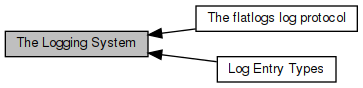Logging an event or information
libMagAO-X implements a binary logging system, using the co-developed "flatlogs" format and the "flatbuffers" binary protocol from google. Any class derived from MagAOX::app::MagAOXApp has two log methods defined which can be used as follows.
- To log an event, such as a control loop closing:
- To log information, such as a software error:
log<software_error>({__FILE__, __LINE__, errno});
Here we see that the log system constructs a message from a "brace enclosed initializer list". The system is statically typed, and the list of parameters in the "{}" list depends on the type specified as a template parameter to log. All details, such as the time stamp and log priority, are handled automatically but can be specified/overridden if needed.
Steps to adding a new log type:
To add a log type to the MagAO-X flatlogs logging system, perform the following steps. We will assume that this log is named "log_type" in what follows.
- If it is an empty log:
- Create a new file "log_type.hpp" in the logger/types directory. This new file has the following form
#ifndef logger_types_loop_open_hpp
#define logger_types_loop_open_hpp
{
namespace logger
{
struct log_type : public empty_log<log_type>
{
static const char * msg() {return "specific log_type message";}
};
}
}
#endif
- If it is not an empty log:
- Create a flatbuffer schema in logger/types/schemas
- Create a new file "log_type.hpp" in the logger/types directory. This new file has the following form
#ifndef logger_types_log_type_hpp
#define logger_types_log_type_hpp
#include "generated/log_type_generated.h"
{
namespace logger
{
struct log_type : public flatbuffer_log
{
struct messageT : public fbMessage
{
messageT( const char * msg )
{
auto _msg = builder.CreateString(msg);
builder.Finish(gs);
}
};
{
static_cast<void>(len);
if(rgs->message()) return rgs->message()->c_str();
else return "";
}
};
}
}
#endif
- For completeness you should add the new types/log_type.hpp file to the libMagAOX Makefile INCLUDEDEPS list.
- Now add the log to
"logger/logCodes.dat"
- Place it in an appropriate section of the file, and in numerical order by the code so future additions can be easily managed.
- Choose a code <= 65535, that is not already used.
- Be sure to make the third column the name of the schema (without .fbs attached), which is not necessarily the log type name.
- Re-compile the logging system by, in the libMagAOX directory (above logger), typing make. This will generate a number of files based on the logCodes.dat entry you have made. Correct any errors from the
flatc compiler or the flatlogs code gerator.
- Now recompile (at least) the app using the log type and the logdump utility.