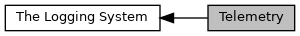Logging telemetry
libMagAO-X implements telemetry based on the logs system ( see Logging an event or information and Steps to adding a new log type: ).
The telemetry system writes a log at a fixed frequency (every 10s by default), regardless of whether the telemetry data has changed.
It is also possible to log telemetry when certain changes or events take place (outside of the fixed frequency interval).
Steps to adding telemetry
- To add a new log type that is not an empty log (assume it is called "telem_type") follow steps 2-5 from Steps to adding a new log type: :
- Create a flatbuffer schema in logger/types/schemas
- Create a new file
"telem_type.hpp" in the logger/types directory (see template in Steps to adding a new log type:).
- Add the new
"types/telem_type.hpp" file to the libMagAOX Makefile INCLUDEDEPS list.
- Add the log type to
"logger/logCodes.dat" (see instructions and restrictions in Steps to adding a new log type:)
- Add an entry in telem.cpp to initialize the
telem_fsm::lastRecord member
- Re-compile the logging system by typing
make in the libMagAOX directory (above logger). This will generate a number of files based on the logCodes.dat entry you have made. Correct any errors from the flatc compiler or the flatlogs code generator.
- Re-compile the logdump utility by running the following in the MagAOX/utils/logdump directory:
- A class that derives from MagAOX::app::MagAOXApp (assume it is called
appCtrl) needs to inherit the telemeter template and implement the interface described in telemeter.hpp, e.g.: class appCtrl : public MagAOXApp<true>, public dev::telemeter<appCtrl>
{
...
friend class dev::telemeter<appCtrl>;
typedef dev::telemeter<appCtrl> telemeterT;
....
public:
....
int checkRecordTimes();
int recordTelem( const telem_type * );
int recordApp( bool force = false );
}
...
int appCtrl::checkRecordTimes()
{
return telemeterT::checkRecordTimes(telem_type());
}
int appCtrl::recordTelem(const telem_type *)
{
return recordApp(true);
}
int appCtrl::recordApp( bool force )
{
static dataStruct lastTelem;
if(!(lastTelem == newTelem) || force)
{
telem<telem_type>({newTelem.data1, newTelem.data2, newTelem.data3, ...});
lastTelem = newTelem;
}
return 0;
}
- Calls to the corresponding
dev::telemeter<appCtrl> classes should be placed in the setupConfig, loadConfig, appStartup, appLogic, and appShutdown functions of appCtrl, e.g.: void appCtrl::setupConfig()
{
config.add(...);
...
telemeterT::setupConfig(config);
}
void appCtrl::loadConfig()
{
if( loadConfigImpl(config) < 0)
{
log<text_log>("Error during config", logPrio::LOG_CRITICAL);
m_shutdown = true;
}
if(telemeterT::loadConfig(config) < 0)
{
log<text_log>("Error during telemeter config", logPrio::LOG_CRITICAL);
m_shutdown = true;
}
}
int appCtrl::appStartup()
{
... performing startup ...
if(telemeterT::appStartup() < 0)
{
return log<software_error,-1>({__FILE__,__LINE__});
}
return 0;
}
int appCtrl::appLogic()
{
... app doing its thing ...
if(telemeterT::appLogic() < 0)
{
log<software_error>({__FILE__, __LINE__});
return 0;
}
return 0;
}
int fsmCtrl::appShutdown()
{
telemeterT::appShutdown();
return 0;
}
- Include calls to
recordApp at appropriate places throughout the appCtrl class, where things might have changed, to make sure that, in addition to the 0.1 Hz telemetry logging, changes are captured at the time they happen.
- Compile the app
Reading telemetry files
The telemetry logs are saved by default in /opt/MagAOX/telem .
To read them, use the logdump utility (see the handbook for usage) with the command line args --dir=/opt/MagAOX/telem --ext=.bintel, e.g.:
An application to dump MagAo-X binary logs to the terminal.
The alias teldump might also be available (depending on how MagAOX was installed):